How to Apply for TANF/Colorado Works Benefits
A step by step guide to applying for TANF/Colorado Works benefits through Colorado.gov/PEAK
Information to gather before starting the application:
- Full names, DOBs, and SSNs for the people applying for benefits.
- If someone is working, paycheck stubs for that person’s job(s). PEAK
will ask how much each person makes at their job, how often they are
paid, and how many hours they work. - Benefit check stubs or award letters for types of income, such as Social
Security, Supplemental Security income (SSI), of Child Support. They will
ask when these types of benefits started, how much is received, and
how often it is received. - If someone is self-employed, last year’s tax return for their
self-employment (if they held taxes for the business) - How much you pay each month for housing (ex: rent, lot rent, mortgage,
property taxes, or homeowner’s insurance). - How much you pay for utilities (examples: electricity, gas, phone, water,
and trash removal). - How much you pay for someone’s care (example: day care for children)
and who provides the care. - If you’re over the age of 60, gather the amount of out-of-pocket medical
expense you pay. Keep in mind that if you don’t have a way to get the
information, the county office will be able to help you get that
information.
Visit https://colorado.gov/PEAK and select “Apply for benefits” to begin.
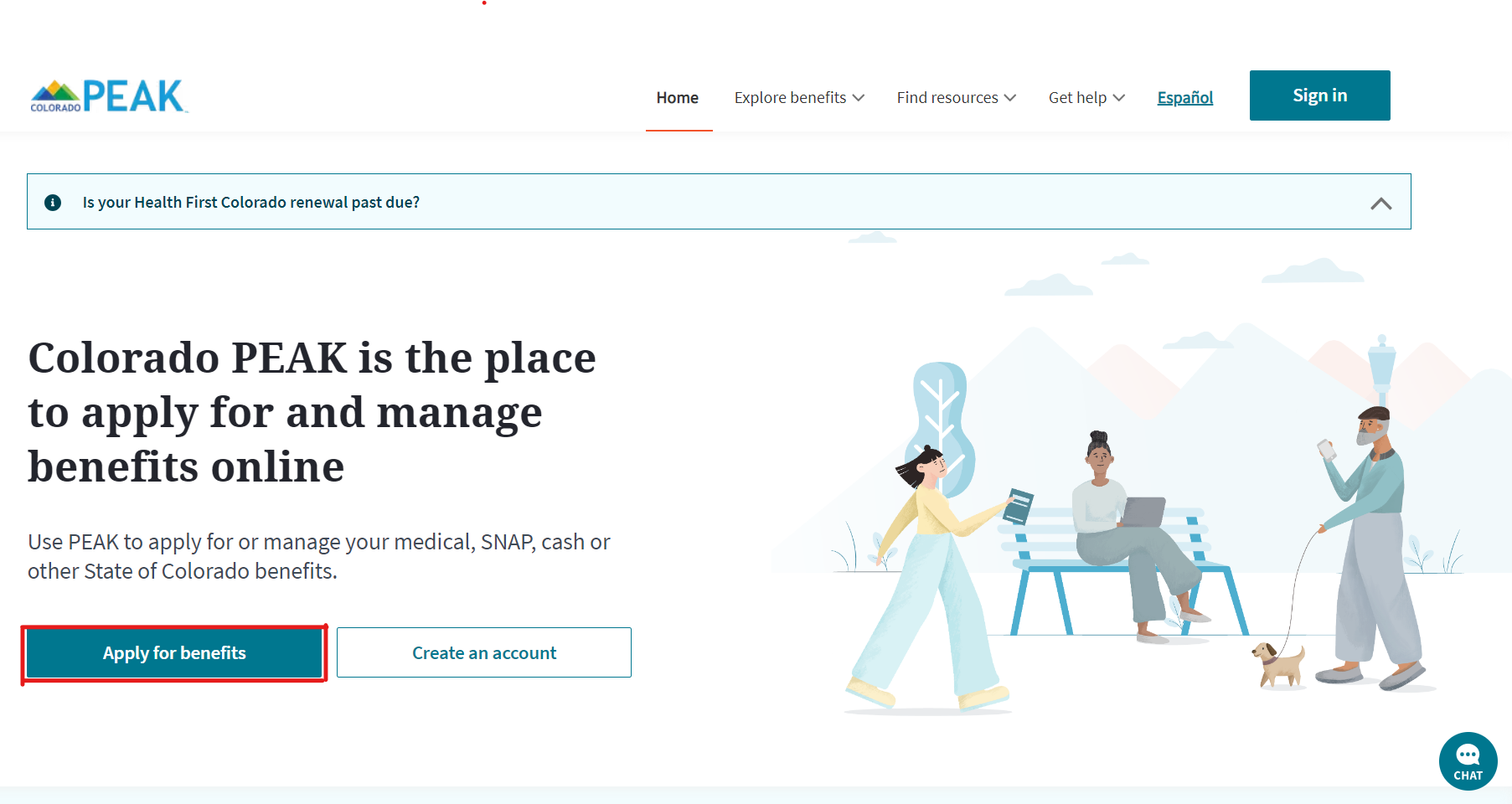
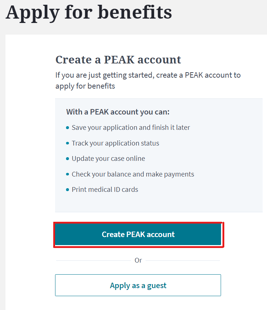
- You will have the option to “Create PEAK Account” or “Apply as a guest”
- We recommend creating an account so you can save your application and return to it later.
- When you create an account, you will need to enter an email address or mobile number, select “Next,”
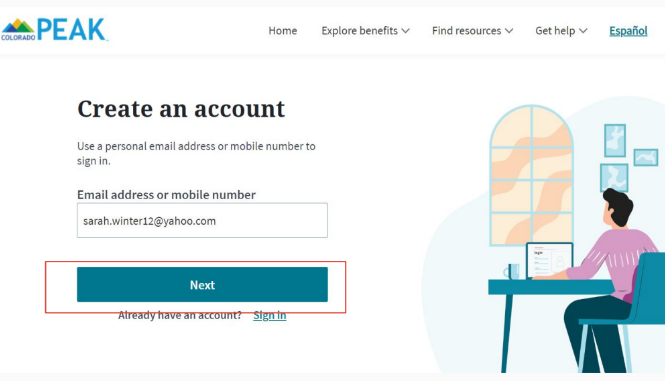
- Then create a password according to their guidelines, click “Sign up” at the bottom of the screen.
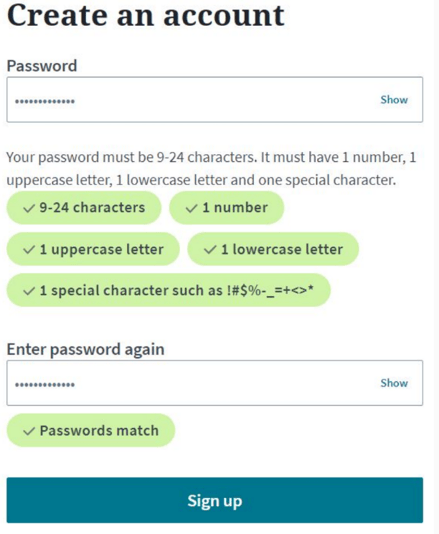
- You will be asked to verify your email address or phone number by sending a code and inputting the code on the website.
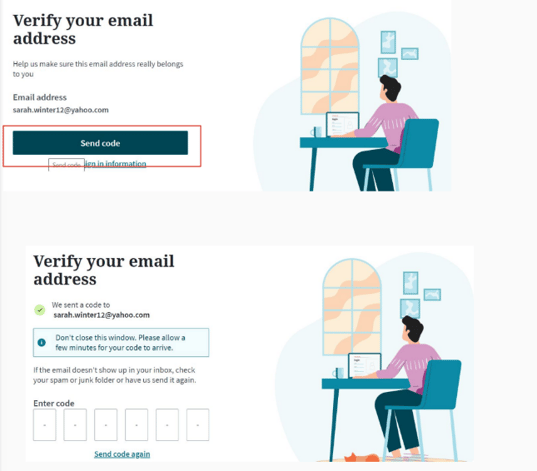
- On the screen that says “Finish your profile,” Input your personal information, select “Next”.
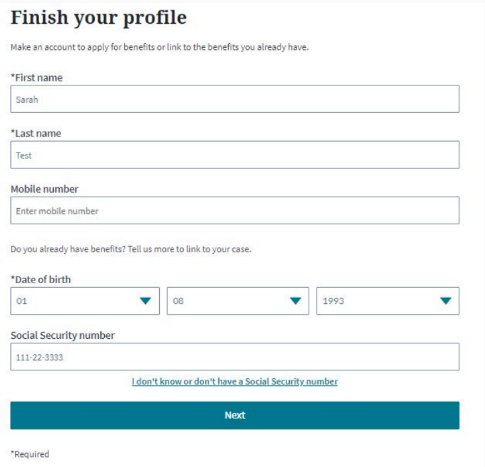
- A screen will pop up that says “You’re all set” confirming your # and email. Click “Finish” at the bottom of the screen to complete registration.
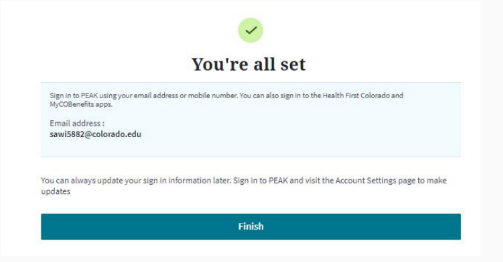
- Select “Apply for benefits”
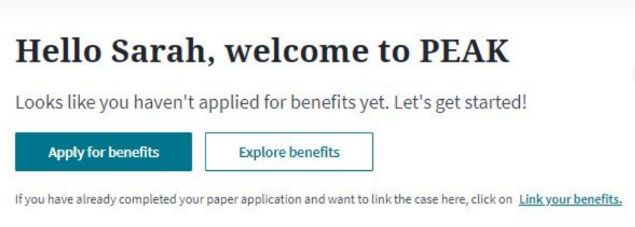
- A screen will pop up notifying you that their website is under construction. Select “Continue”
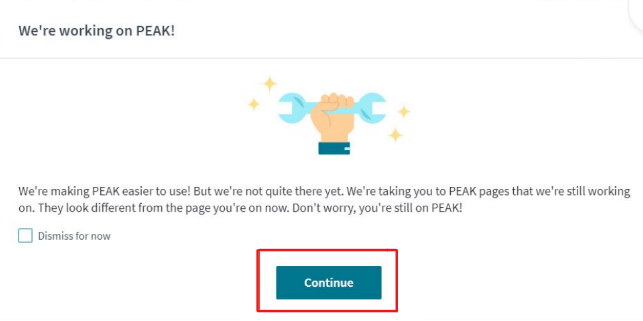
- The following page will appear indicating options for support that will be available throughout the application process. Scroll down and select “Next” in the lower right corner.
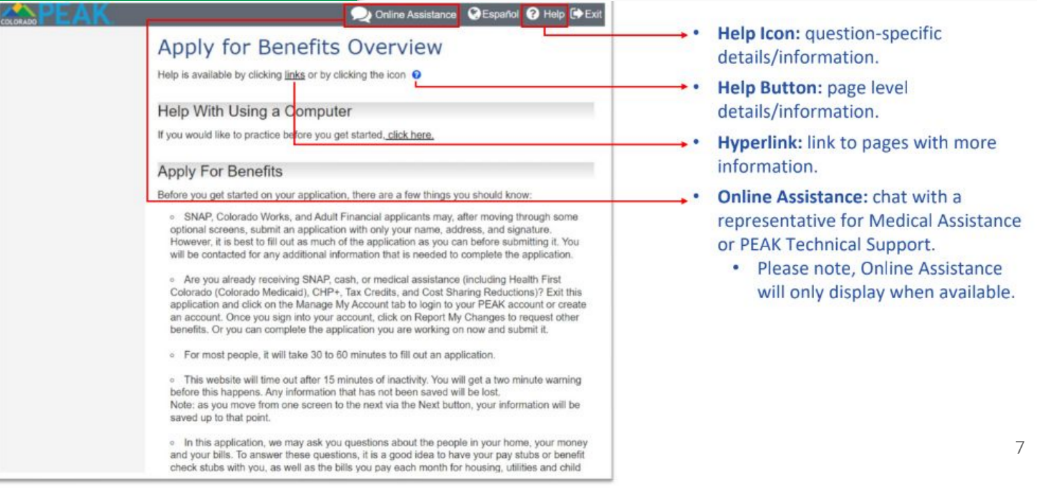
- Select the third option “Colorado Works / TANF” and then select “Next”.
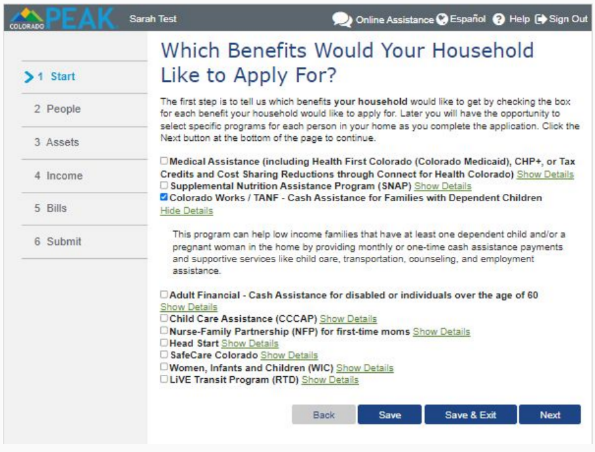
- Click the drop down box stating “<click here to choose>” and select the location where you are applying from
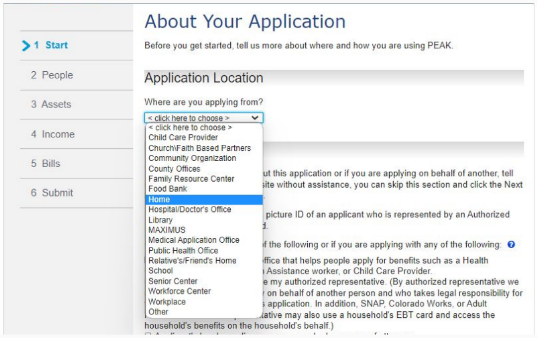
- If someone is helping you fill out the application, check the box in the section entitled “Helping You Apply” below the “Application Location” section, then select “Next”
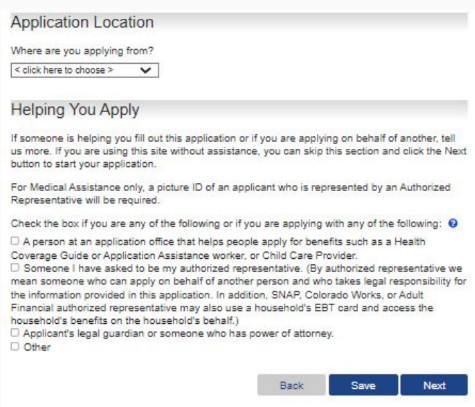
- Input your name, DOB, preferred spoken and written languages, address, and mailing address, then select “Next” in the lower right corner.
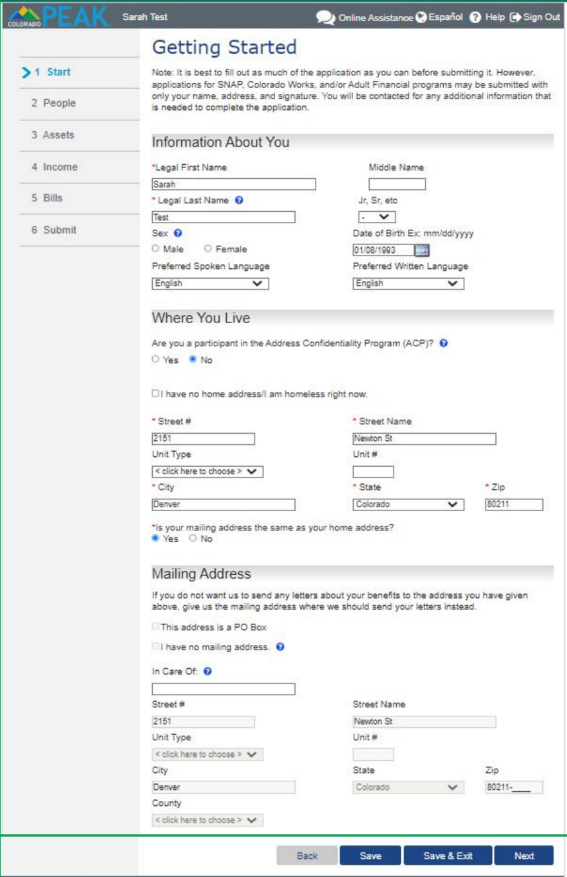
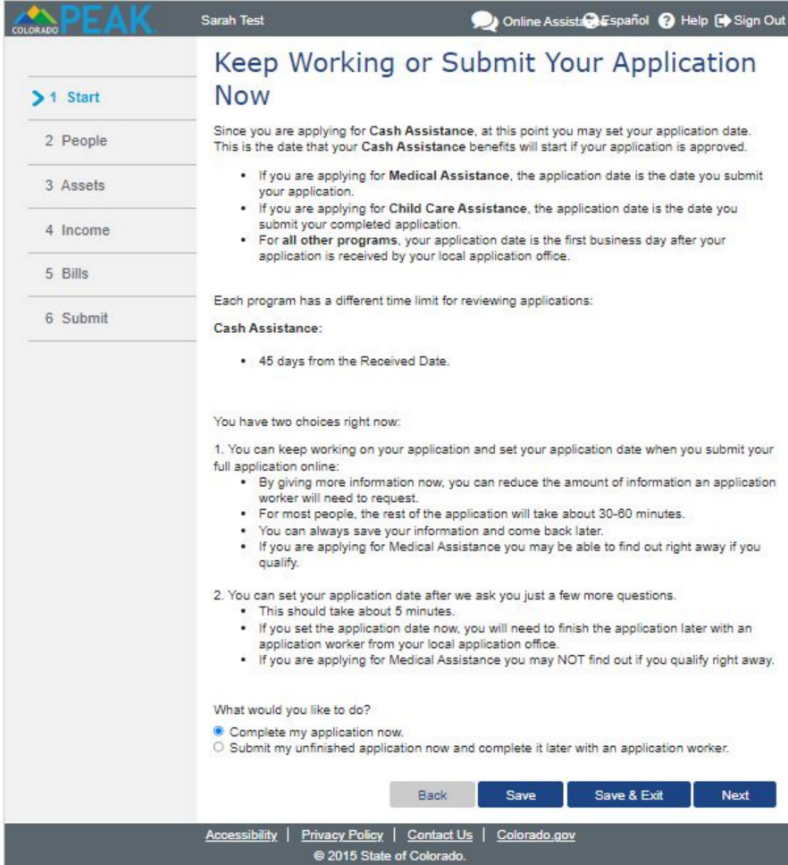
On the “Keep Working or Submit Your Application Now” page, users are prompted to indicate if they would like to complete their application now, or submit an unfinished application and complete later with an application worker.
- For Cash assistance (TANF) your application date is the first business day after your application is received by your local application office.
- Your application will be reviewed 45 days from the received date
- Select an option based on whether you want to finish your application now or later with a worker.
- Provide your contact information and indicate whether you prefer email or text messages for important updates.
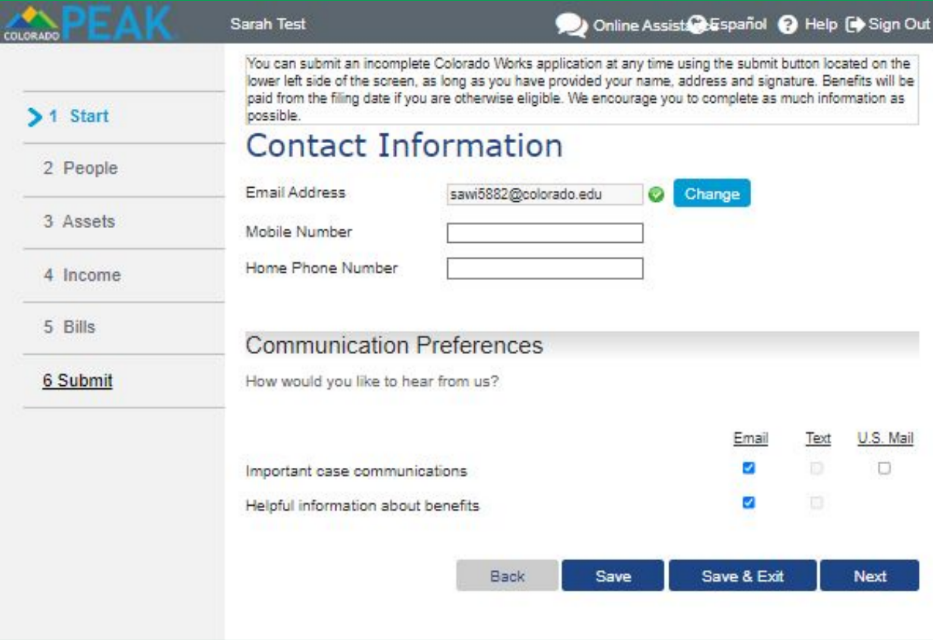
- Confirm that your basic information is correct and select “Colorado Works / TANF Cash Assistance for Families with Dependent Children”
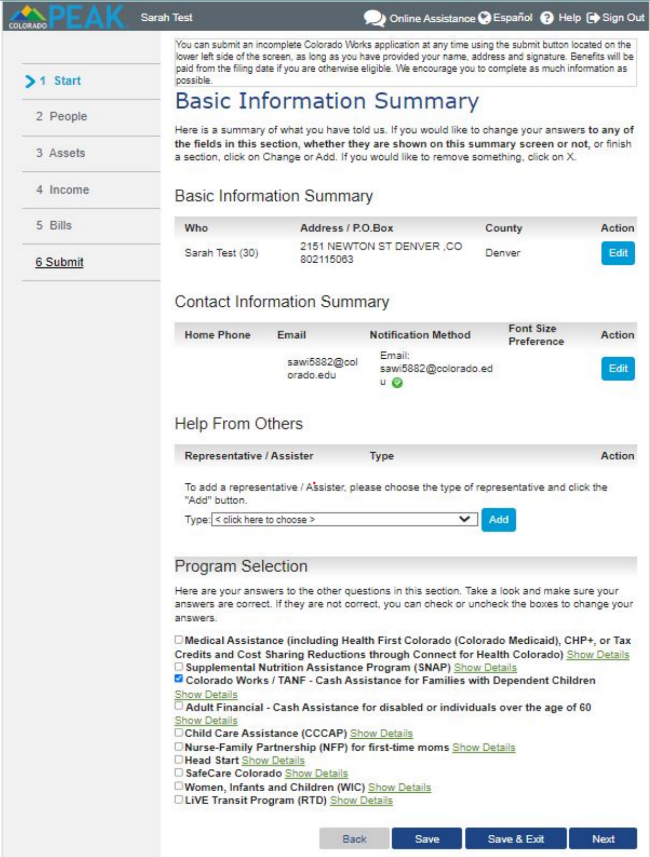
- On the “People in Household” page, complete your personal information then select “Colorado Works/TANF” under Program Selection.
- Select your funeral preference, ethnicity/race, residence information, and add another household member if applicable. You will be prompted to complete the same information for your household member
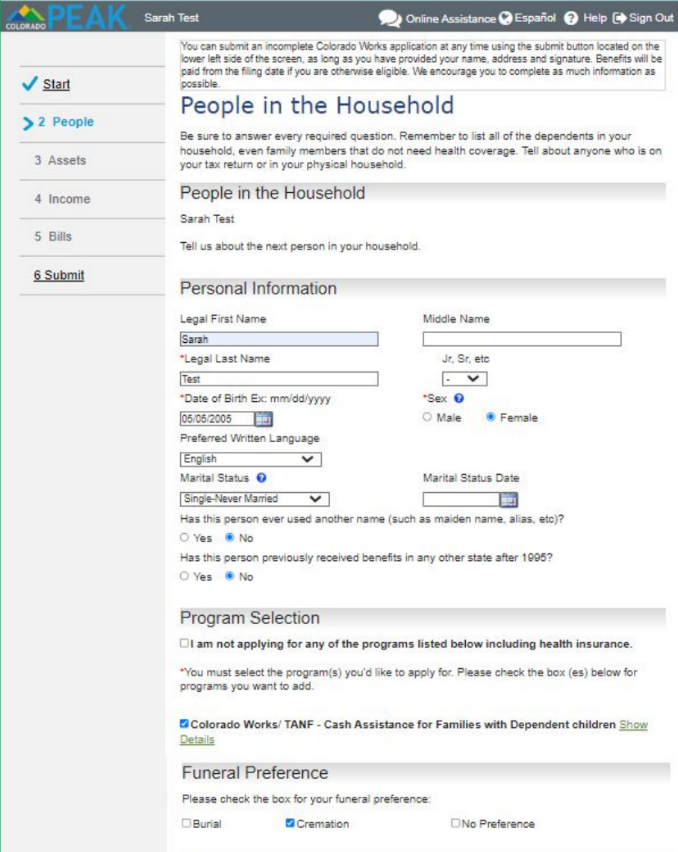
- Remember to list all of the dependents in your household, even family members that do not need health coverage. Tell about anyone who is on your tax return or in your physical household.
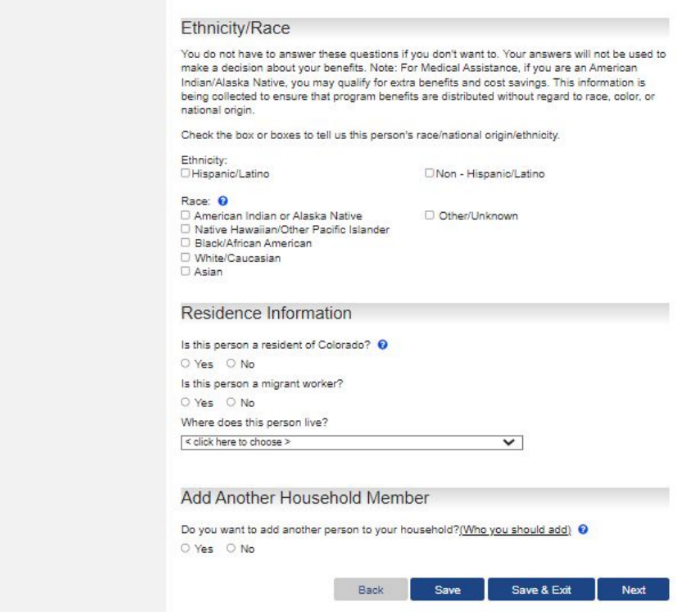
- Indicate how all household members are related to each other and select from Back, Save, Save & Exit, or Next.
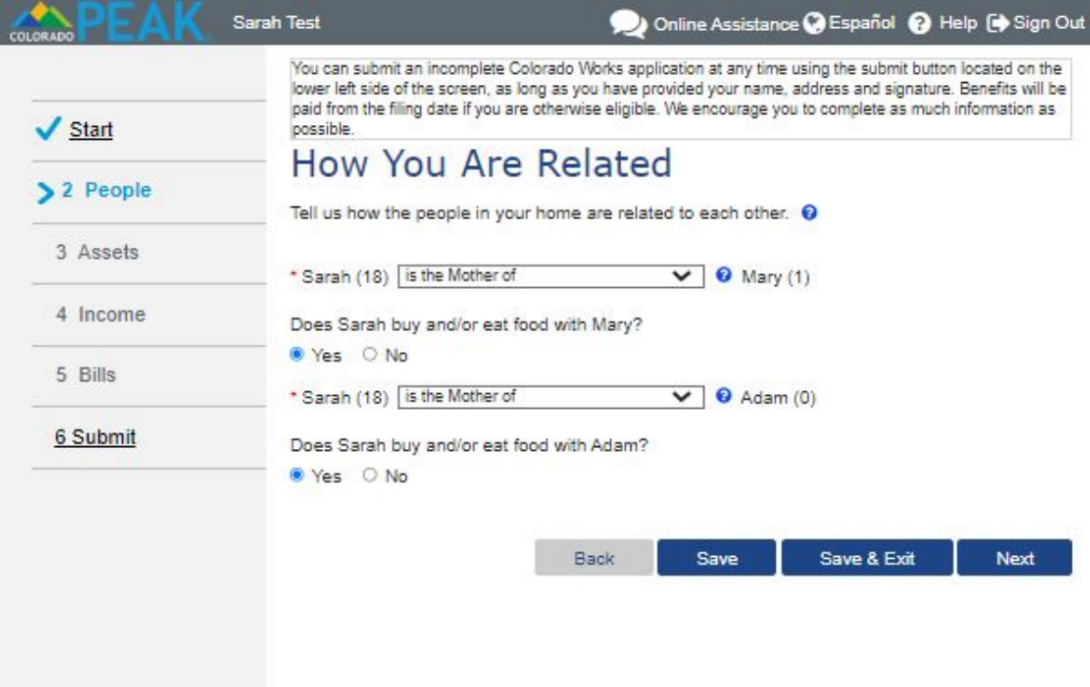
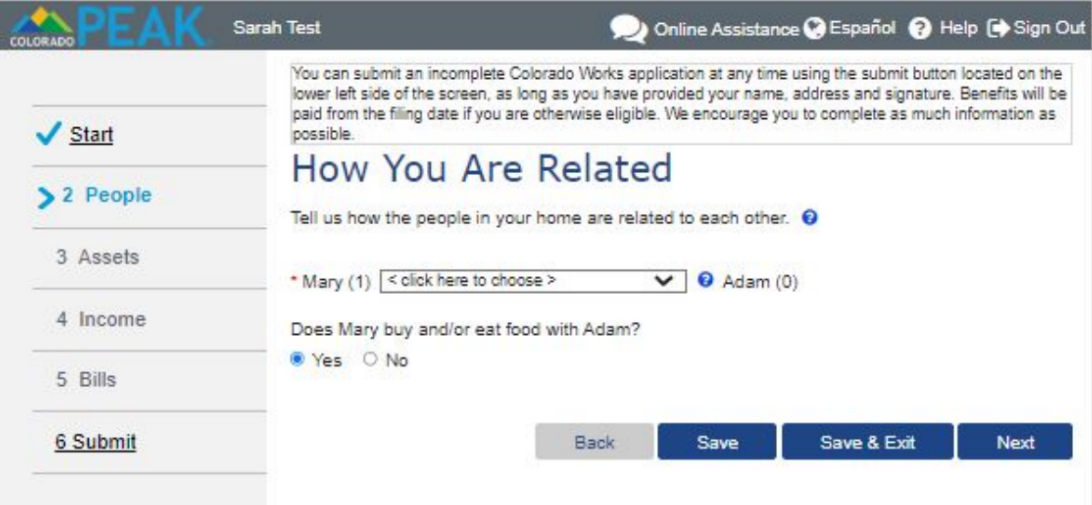
- Confirm citizenship for all household members, as citizenship OR lawful presence is required to receive TANF benefits.
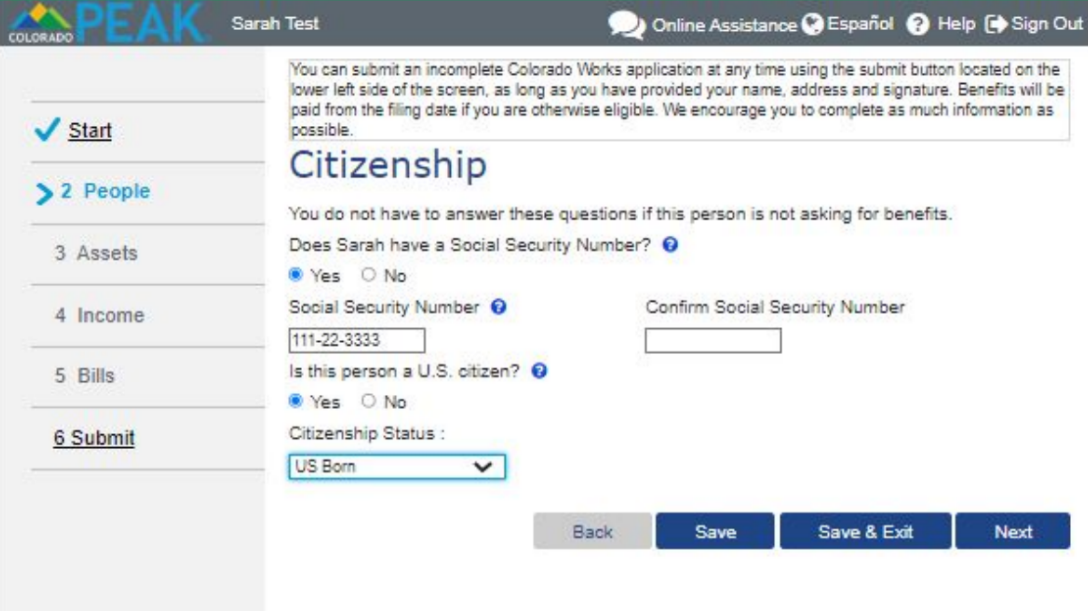
- If there is someone similar in PEAK’s system, this window will prompt you to answer more information to ensure you’re not duplicating benefits.
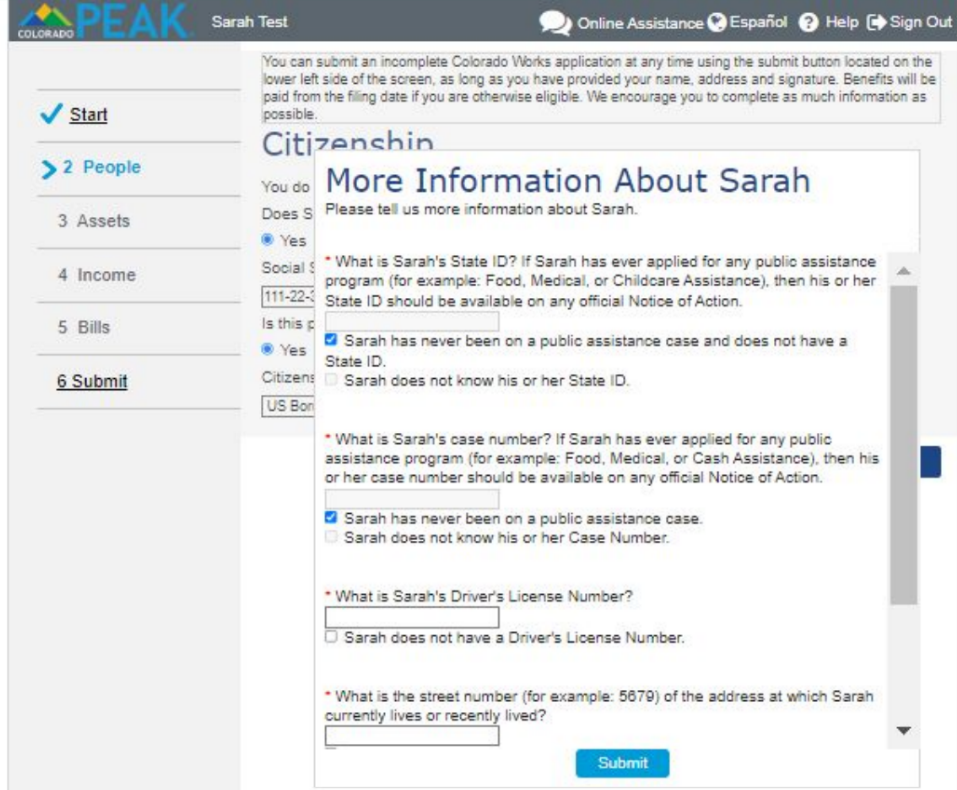
- Confirm that you are either a citizen or lawfully present and select from the options at the bottom.
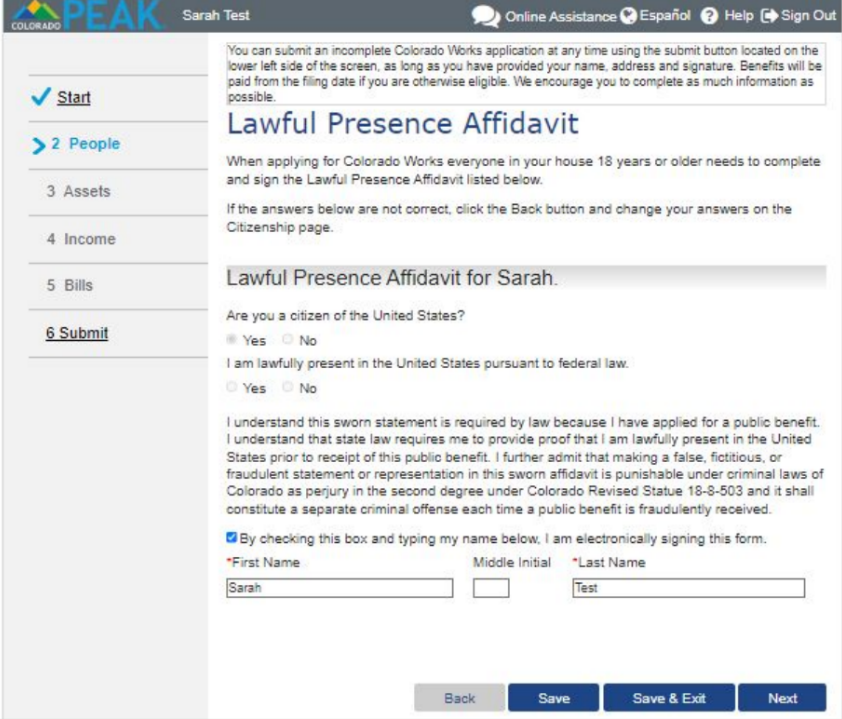
- Confirm that none of the people live at a different address.
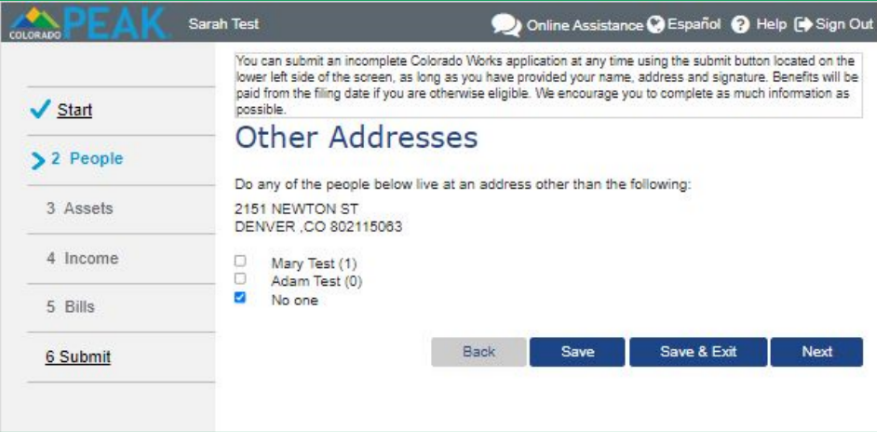
- Confirm whether any household members are members of a tribe.
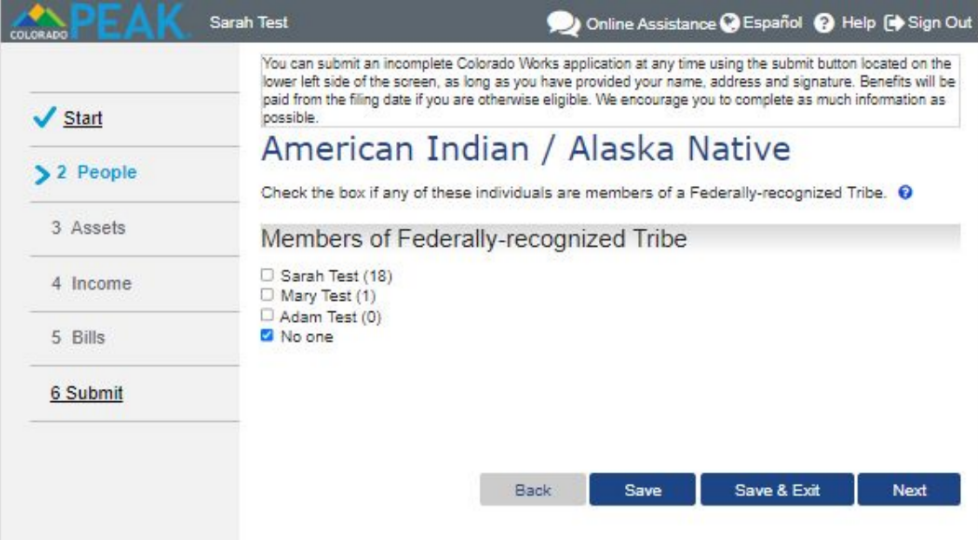
- “Legal Information” is requested because it may affect eligibility, and/or additional verification of information may be required. Individuals who are currently incarcerated are not eligible for medical assistance.
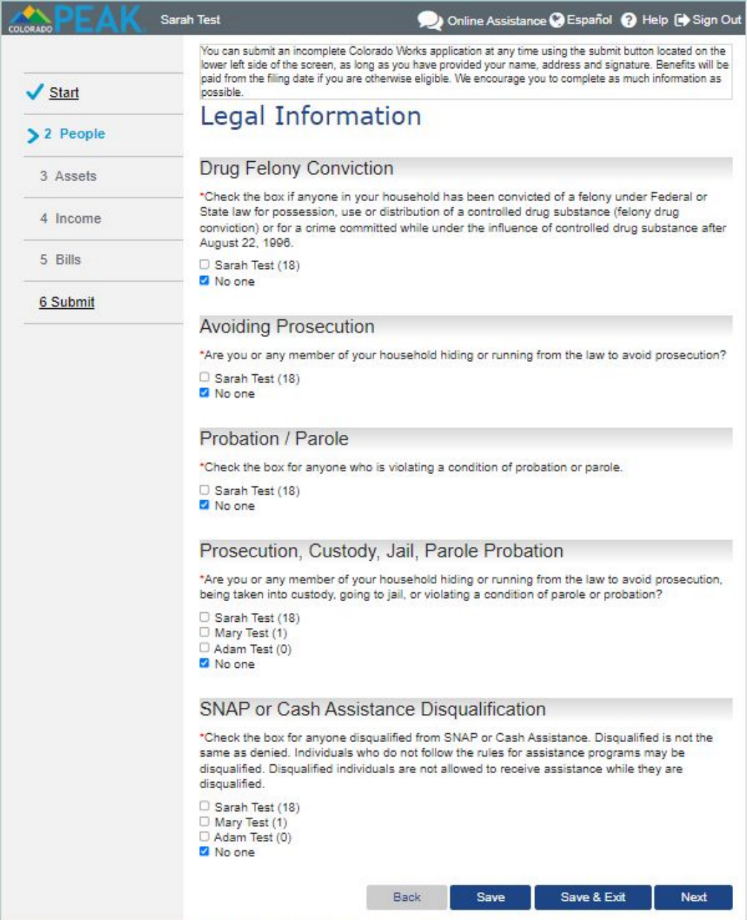
- Scroll down and you will have the option to select “Back”, “Save”, “Save & Exit”, Or “Next” in the lower right corner.
- Review and confirm that the legal information summary is accurate.
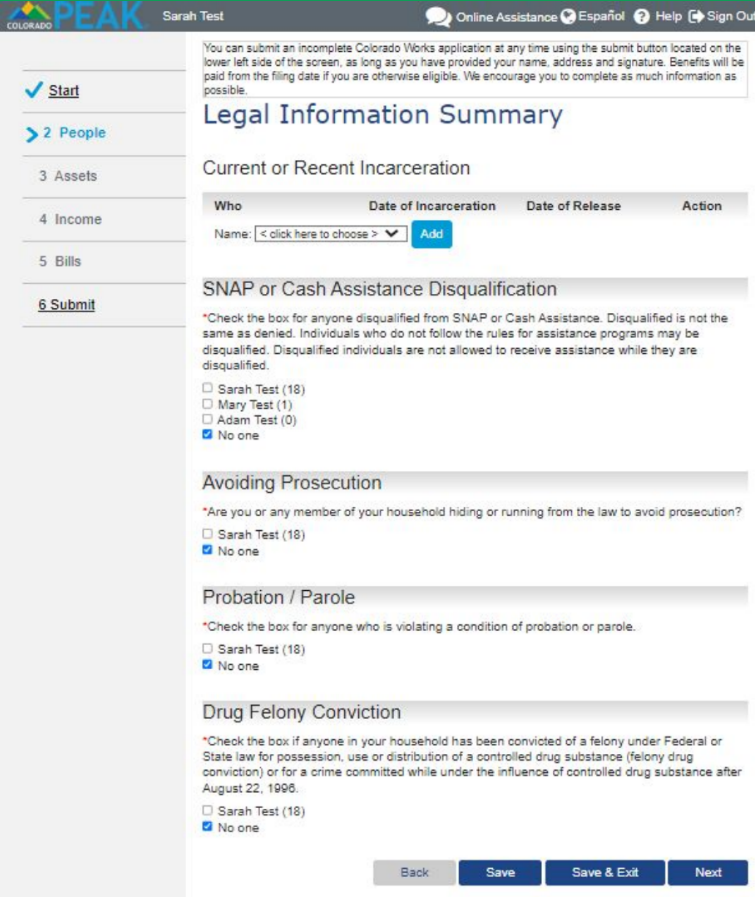
- Confirm whether anyone in the home is blind or disabled. If you believe you have a disability, even if you have been denied disability status by the Social Security Administration, please complete a Medicaid Disability Application and Medical Records Release Form.
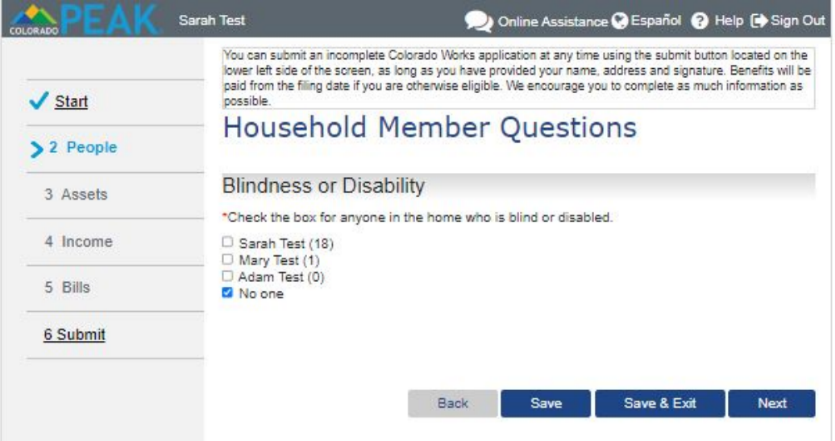
- Carefully review your household members summary for accuracy and make any edits, if needed. Then select from the options in the bottom right corner.
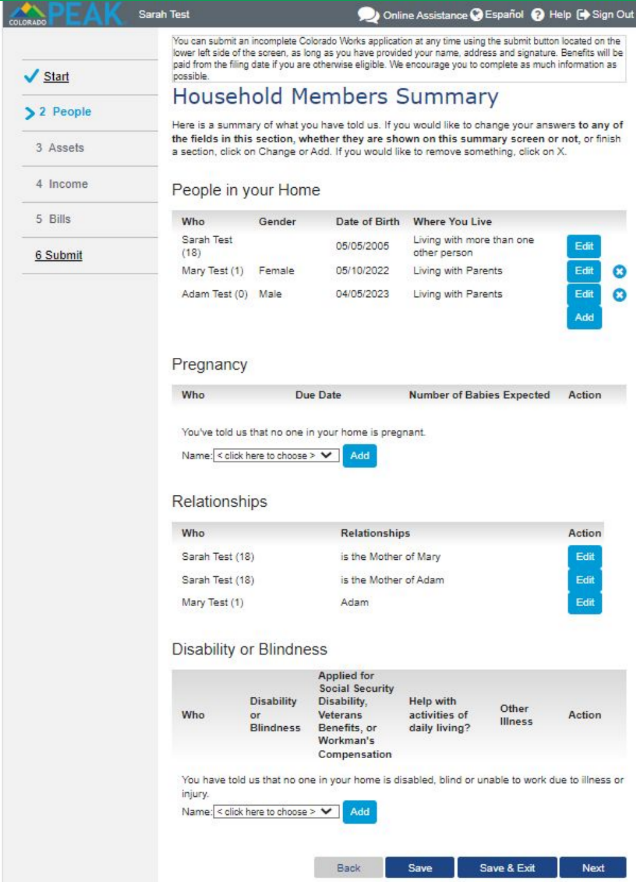
- Provide information about any cash, bank accounts, stocks, bonds, certificates of deposit, retirement accounts, trust funds, annuities, etc. for all members of the household and select from the options in the bottom right hand corner.
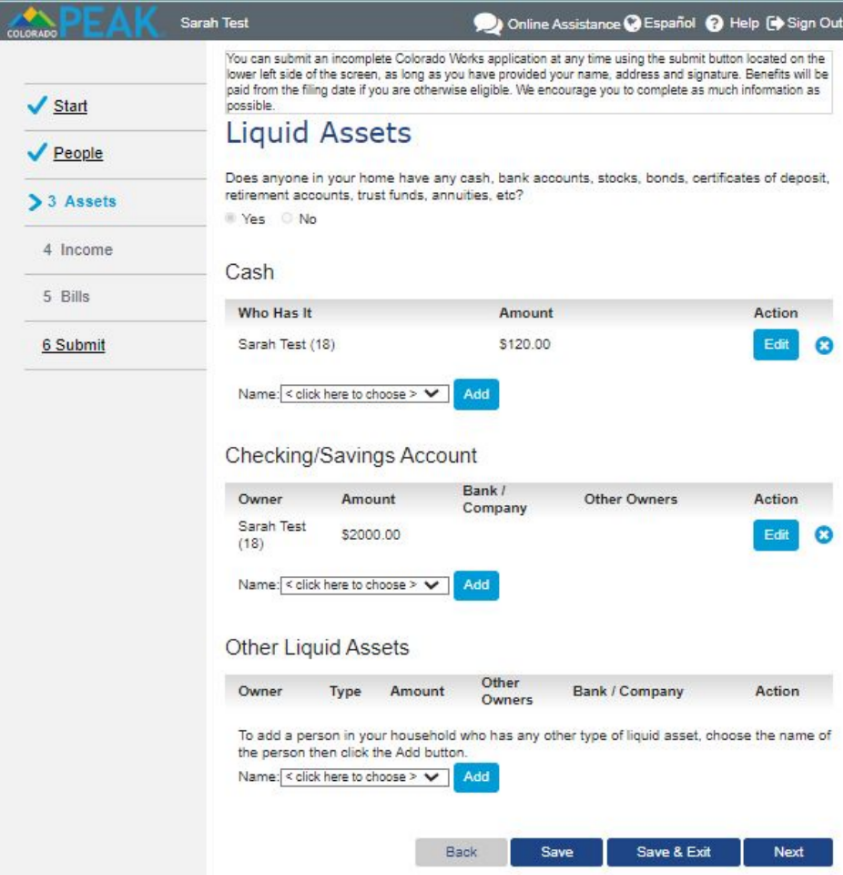
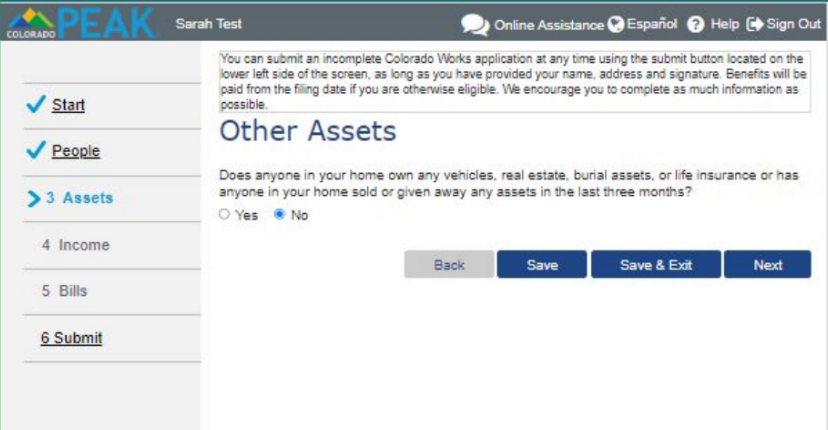
- If anyone in the household is employed, select their name and click “Add”
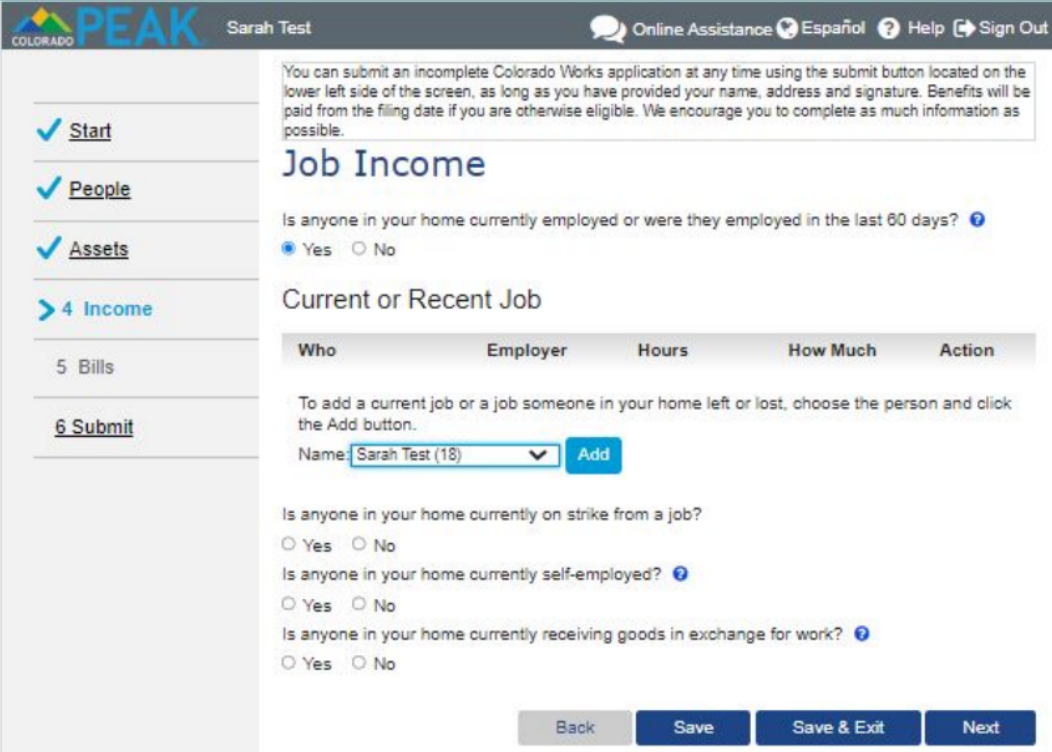
- Then you will be prompted to add more details.
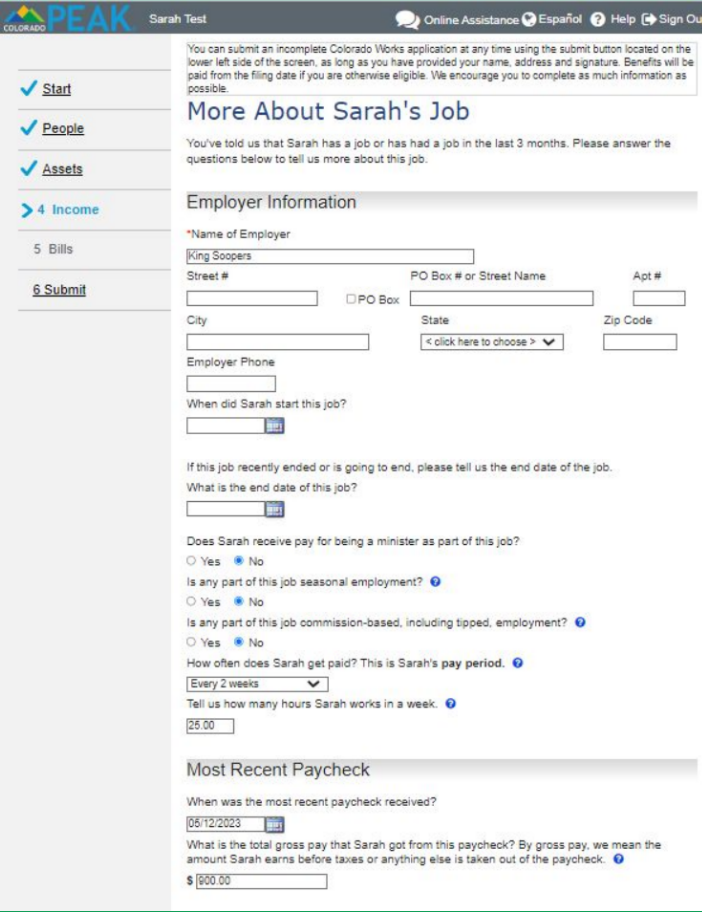
- Confirm whether any other household members are receiving additional income.
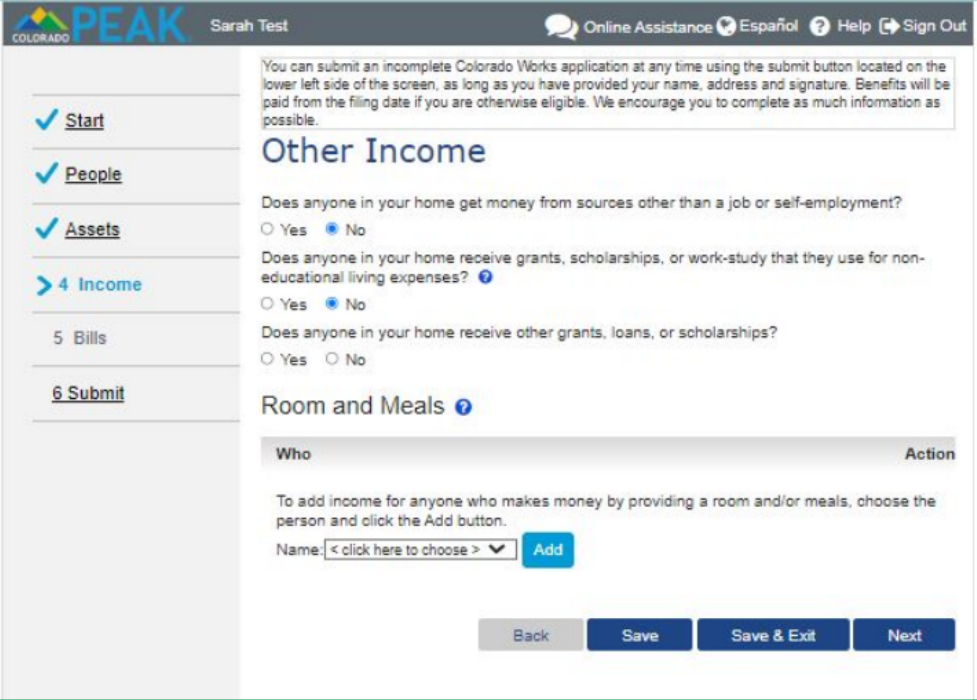
- Provide information about bills you pay for housing, such as rent, and utility bills, then select from the options in the right corner.
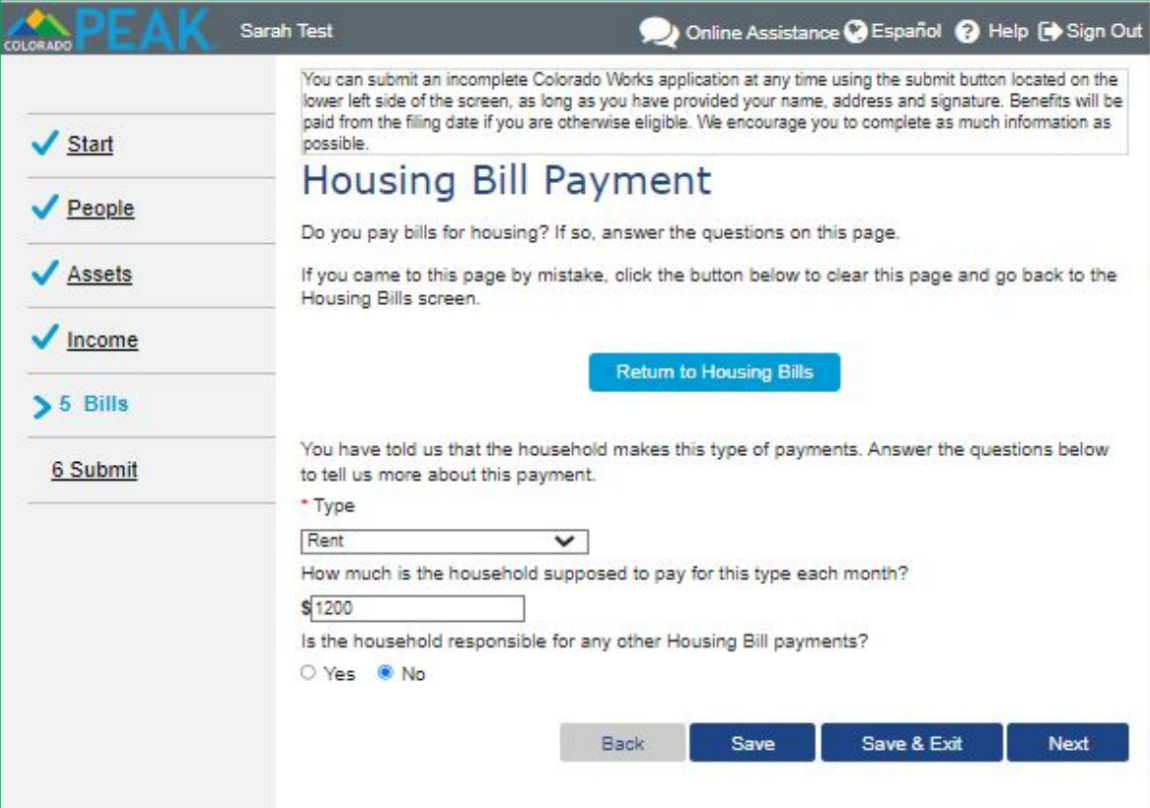
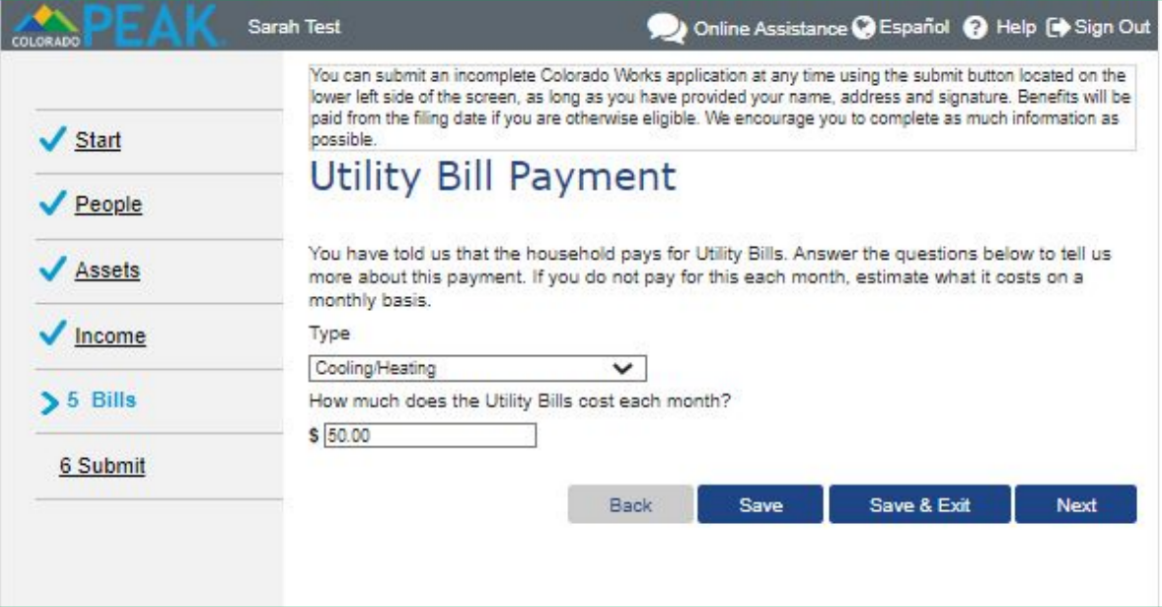
- Confirm the housing and utility bills and answer the remaining questions, then select from the options in the bottom right.
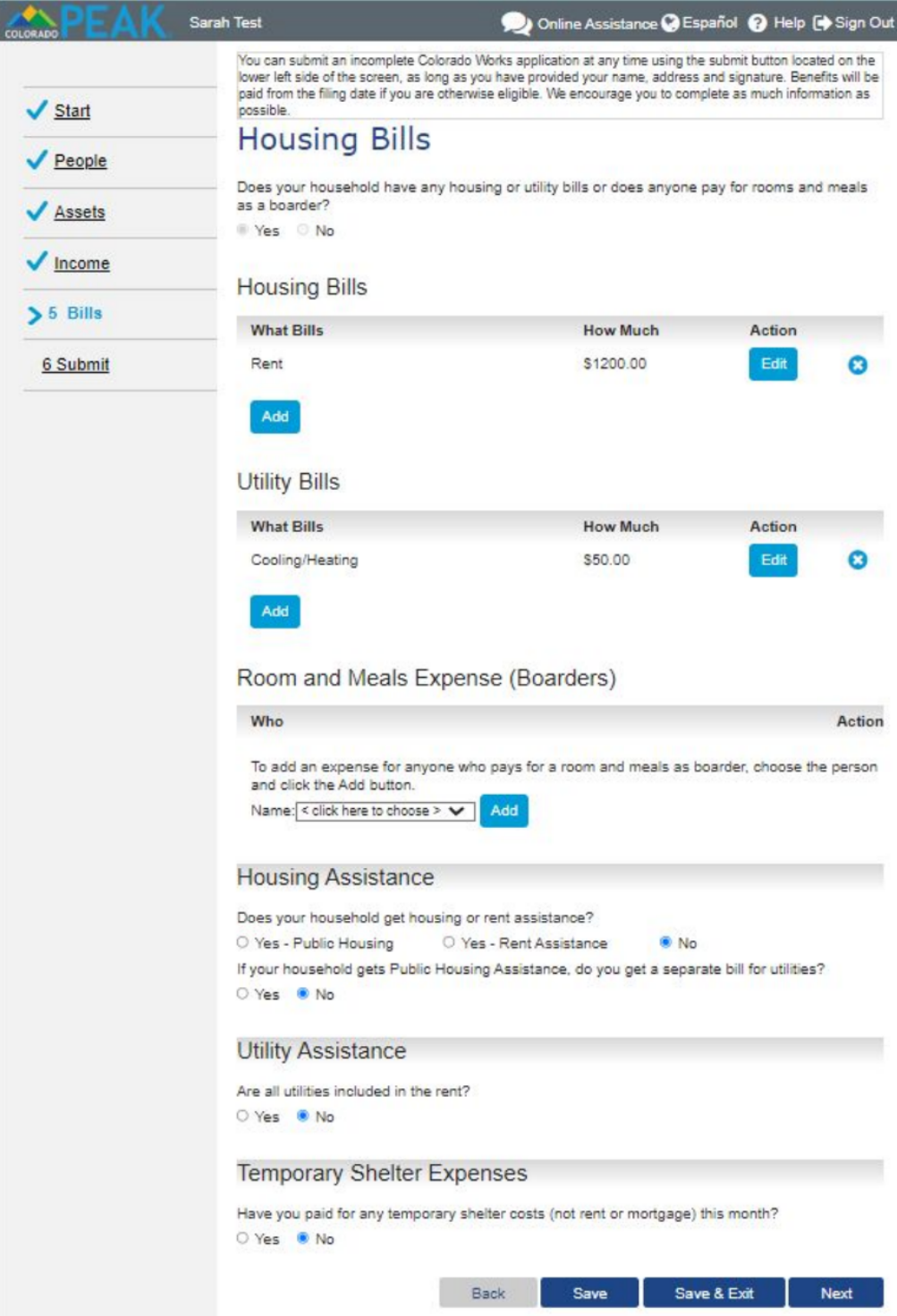
- Next, you will answer whether you need assistance with child care or child support obligations. Confirm whether anyone in your home needs assistance in child care or making child support payments.
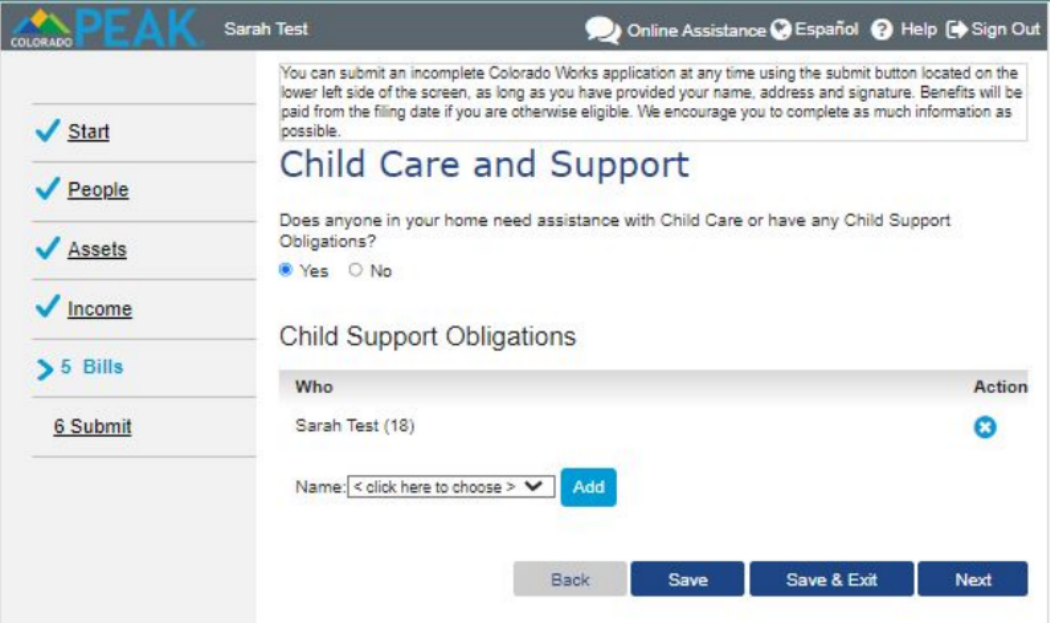
- Confirm whether you have any other bills or not.
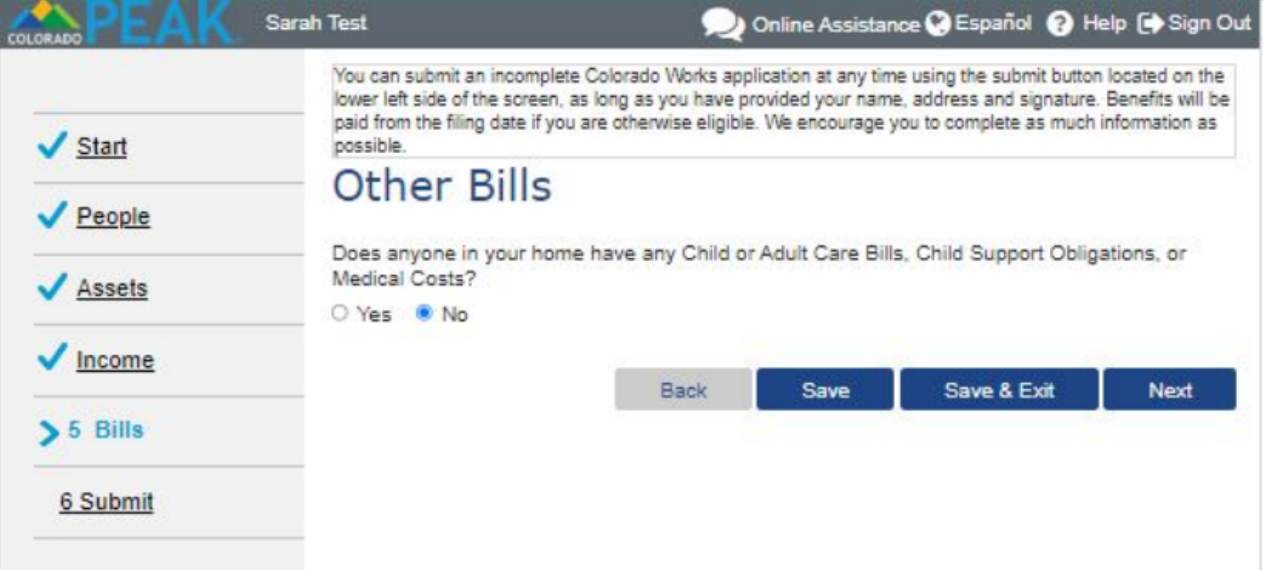
- Provide information on school enrollment or training programs any members in your
household may be enrolled in.
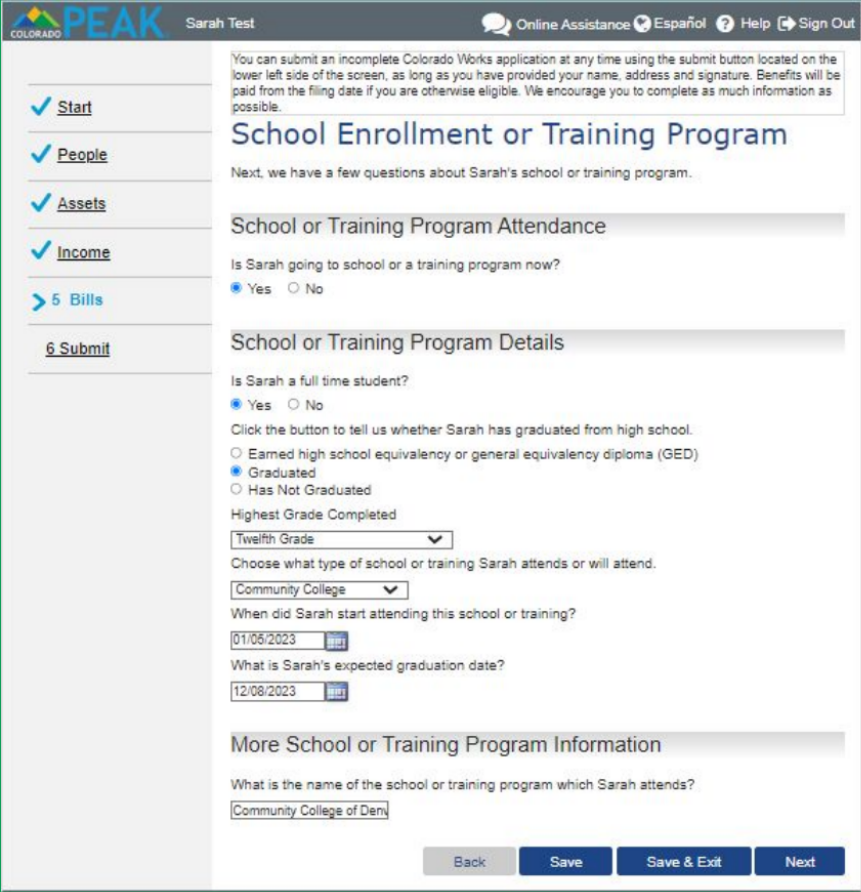
- Provide information about whether anyone in your home has received an SSI approval letter or is currently getting SSI benefits.
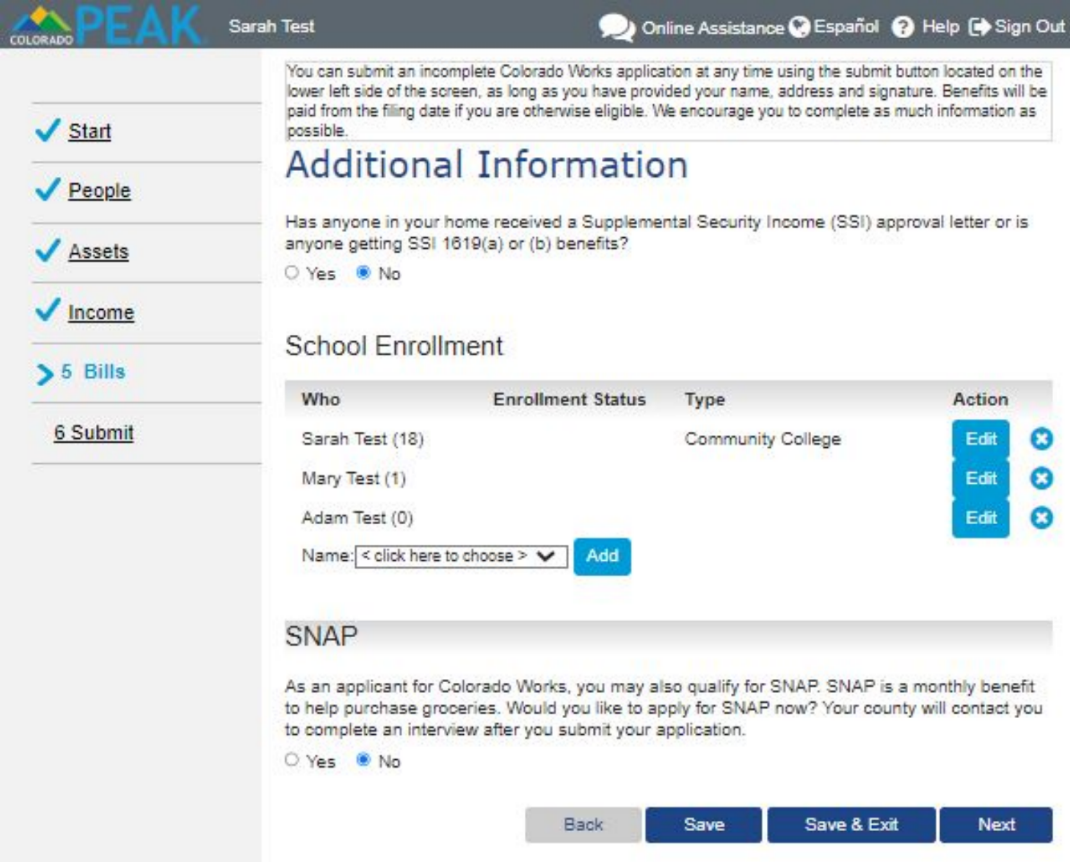
- You will have the option to register to vote along with your application.
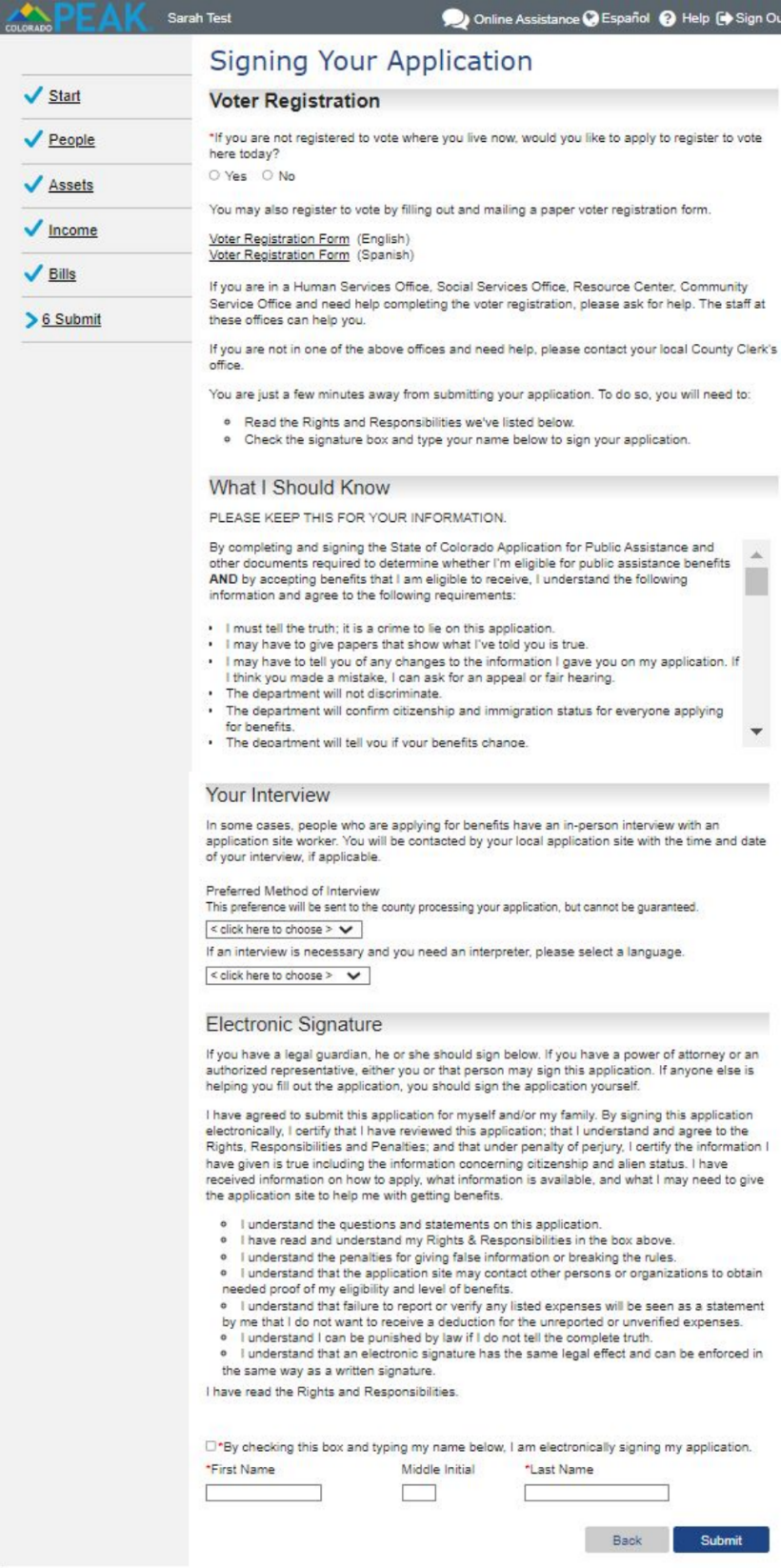
- You may have to to an in-person or over the phone interview. Your local application
site will contact you with the time and date of your interview, if applicable. - Provide your electronic signature and click Submit!
- A “Thank You!” page will display with an application tracking number which serves as a receipt. Blue hyperlinks provide additional information such as application processing timelines and printing options.
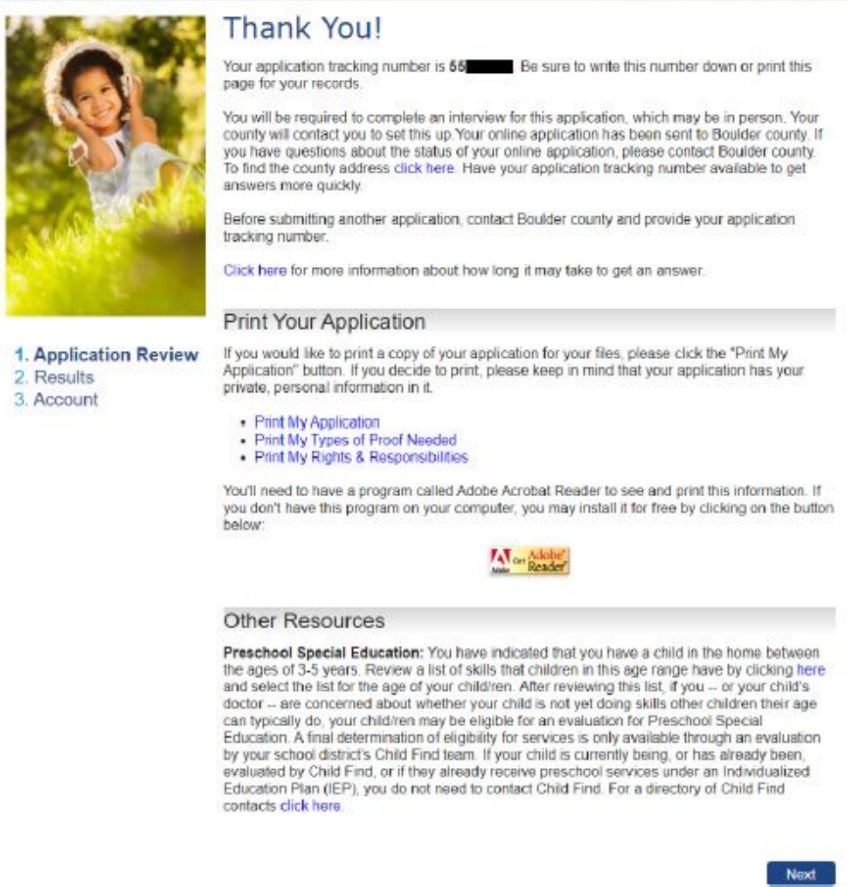
What to expect after submitting your application:
- In most cases, the county human services office has 30 days to determine your
eligibility. - If you have less than $100 in cash and less than $150 in monthly earnings, or if
your housing expenses exceed your monthly income or if you are a migrant or
seasonal farm worker, you may be eligible for expedited SNAP benefits within 7
days.
You may need an interview over the phone. If you prefer, you can request an interview in person.
If an interview is needed, the county human services office may:
- If you included a phone number on your application, a worker may attempt to call you at the phone number you provided when your application is received.
- If the worker cannot reach you when attempting to call, you will receive a notice of the date and time of a scheduled interview.
- Follow the instructions on the interview notice for how to:
- Attend your interview at the scheduled date and time
- Reschedule your interview if the scheduled date and time is not convenient for you
You may need to provide documents verifying your situation and you can provide them in the following ways:
- Upload them to your PEAK account on colorado.gov/PEAK
- Upload them to your MyCOBenefits application on your mobile device
- Provide them to your county human services office location
- Mail them to the mailing address on your county’s letterhead or website
You will be provided an EBT card by mail or in-person so you can access your SNAP benefits.